How to Order
1. Feel free to explore the different categories and products in our online store. If you like to learn more about a product, click on its picture or description, and it will bring you to a detailed product description page. If you like to buy this product, you can click on the “Add to Cart” button.

2. In your Shopping Cart, you can review and edit the items you have selected. If you like to shop some more for other items, click the “Continue Shopping” button. If you are ready to place your order, click on the “Go to Checkout” button to bring you to the Customer Information page.

3. In the Customer Information page, enter your email address and complete shipping address where the items will be shipped to. Please be as detailed and specific as possible when entering your address. This will ensure prompt delivery to you by the courier.
Afterwards, click on the “Continue to shipping method” button.
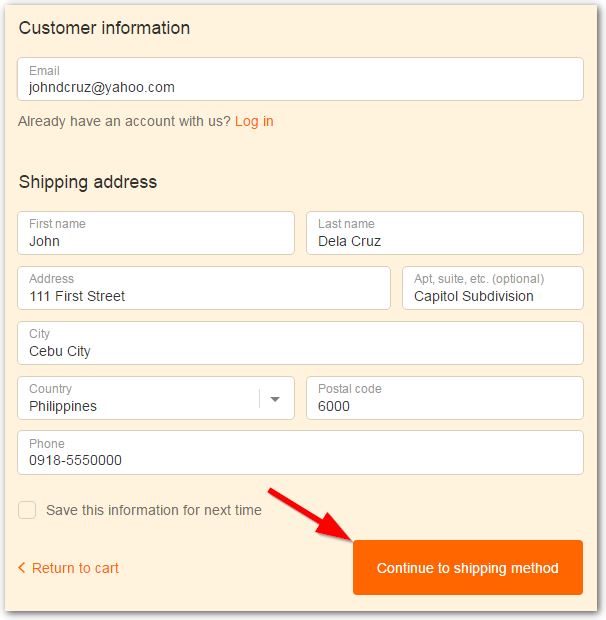
4. In the Shipping address page, review your details, then click on "Continue to payment method".
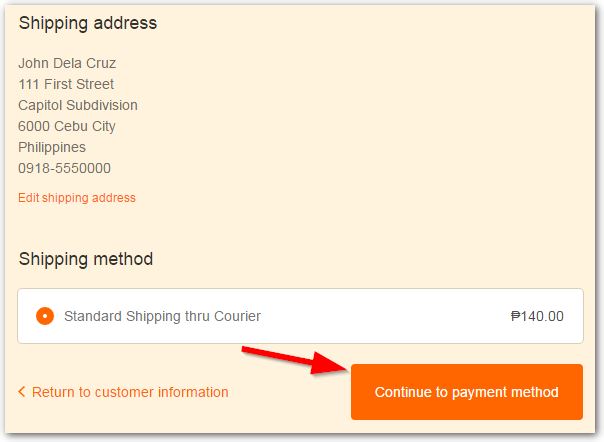
5. In the Payment Method page, please choose your payment method.
- For Paypal, you will be redirected to a secure Paypal page to enter your account details after you click the "Complete order" button below. Learn more here: How to Pay via Paypal
- For Bank Deposits, GCash, and Smart Money, payment instructions and account number details will be sent to your email address after you complete this order.
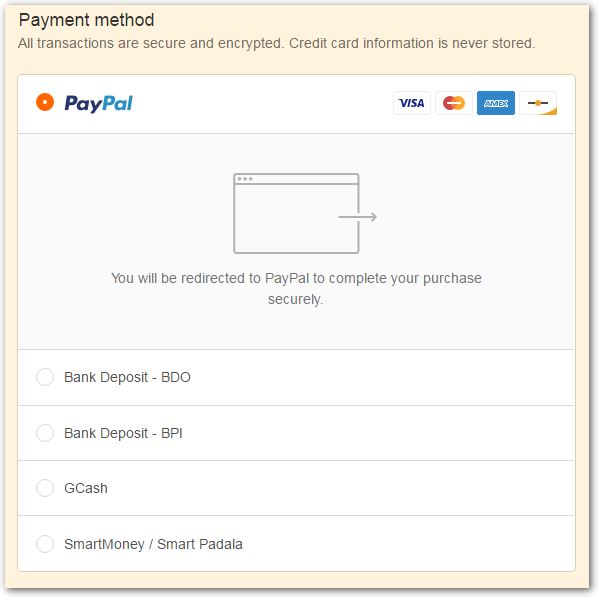
For Paypal or Credit Card, if your billing address is different from your Shipping Address, click "Use a different billing address" button and enter your billing address. Otherwise, just leave it as "Same as shipping address".

When done, click "Complete order" button:
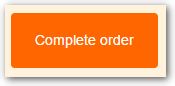
6. That’s it. You are done. You will see the “Thank you” page. An email confirmation will be sent to you in a short while. Please take note of your Order Number as well. Please use this number as reference whenever you would like to contact us.
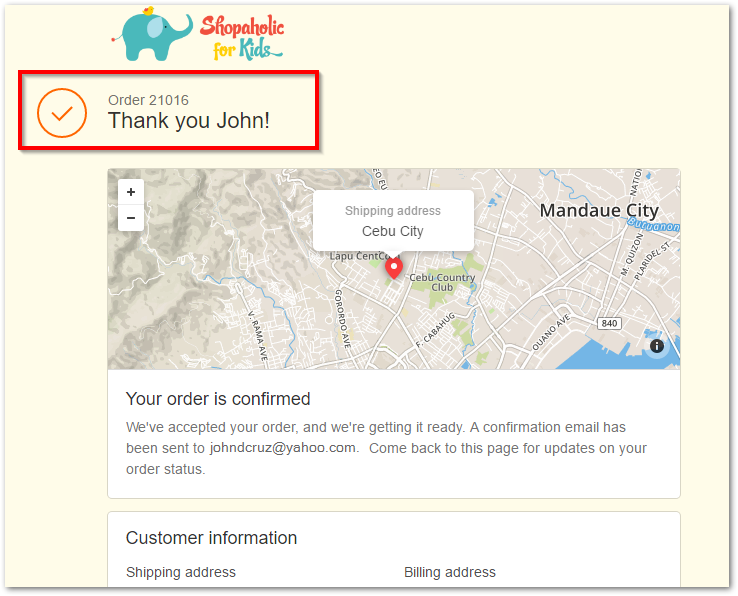
For Bank Deposits, after depositing your payment, please scan or take a picture of the deposit slip and email to sales@shopaholic.com.ph or send it as an attachment through our Facebook page. Please quote your order number when you send us an email or Facebook message.
After we have confirmed your payment, your items will be shipped the following business day through our courier Xend Express (www.xend.com.ph). For Metro Manila orders, expect your items to arrive in 1 to 2 days. For provincial orders, it will take from 2 to 5 days. We can provide you the tracking number so that you can check the shipping status on Xend’s website.

